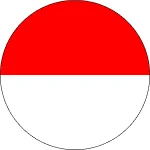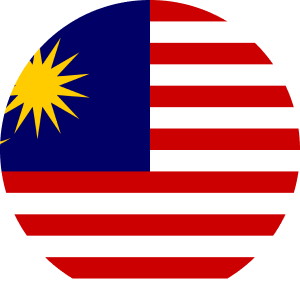Stay Connected Anywhere, Everywhere: Affordable Travel eSIMs
Instant mobile data for 150+ countries. Fast. Reliable. No sim required. No lock-in plans.
How does Esimwise eSIM work?

Check compatibility & buy your plan
Search for your destination and pick any data pack
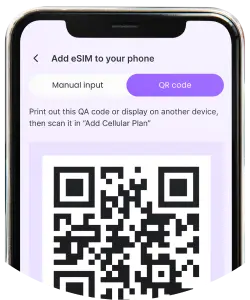
Scan and install your eSIM
Easy installation via QR code onto IOS/Android phone

Activate your plan
Only activate when you are ready to use data
Everyone love these features
Hear from ESIMWISE Users
Frequently Asked Questions
Find helpful information to answer your questions
After your purchase, we will send a QR code to your email. Either print the QR code or open it on your computer. On yor cell phone, go to Settings > Mobile Data > Add Data Plan and scan the QR code. Your phone will allow you to assign a specific name to this data plan. You will now be able to switch between your WOASTUFF data plan and the original plan from your provider. The WOASTUFF data plan will only be operational once you arrive at your destination. Once you land, turn on data roaming on your cell phone settings and activate the WOASTUFF data plan. Consult your phone’s user manual for more details on adding a data plan. All eSIM products come with comprehensive set-up instructions.
The eSIM is a digital product. Phonecaswise cannot confirm or verify if you have used the data plan associated with the eSIM card. Therefore, once your eSIM is delivered, we cannot offer a refund. For more information, please see our returns policy.
If you cannot find the QR code or have deleted it by mistake, please get in touch with us by sending an email to [email protected] or via our online chat, and we’ll resend the code to you.
There’s a solution for everything, but it’s best to try not to lose your QR code since it’s essential for installing your eSIM
If you are using an Apple device, you can use your SIM card and your eSIM at the same time. Choose the SIM card for phone calls and SMS, and the Phonecaswise eSIM for cellular data. Please remember that if you leave your SIM card activated, your network provider may apply data roaming charges to receive or make phone calls as well as SMS.
Yes. To ensure that your eSIM gets the best coverage, you must turn on data roaming on your cellphone’s settings. This will not incur any additional charges, as long as you have already set up the Phonecaswise eSIM.
There is no need to delete the eSIM once you have finished using it. However, if you wanted to, you can do this by going to your phone’s SIM card manager.
With your Emsimwise eSIM you can connect at 4G, LTE and 5G speeds like any local data line. However, keep in mind that in remote or poor coverage areas, your mobile could connect at lower speeds.
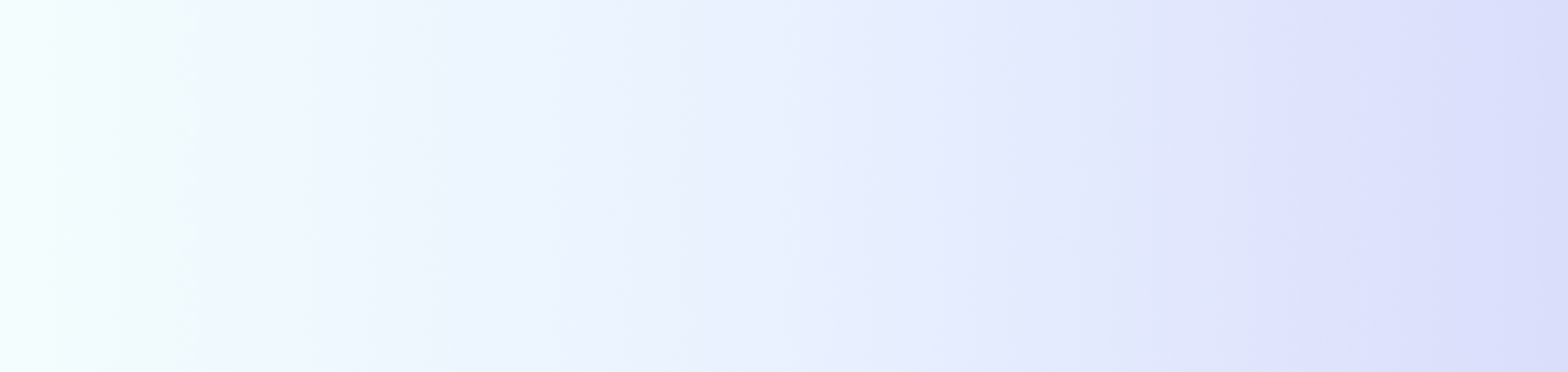
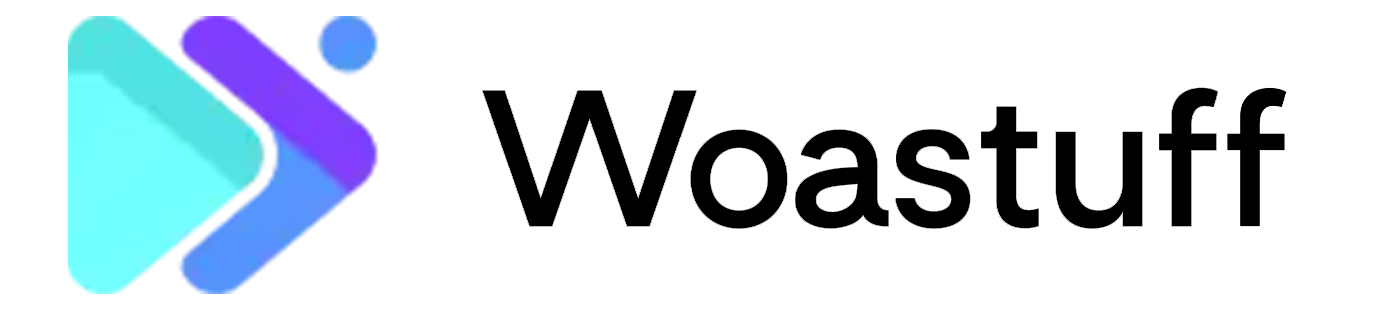
 USA
USA Canada
Canada China
China Korea
Korea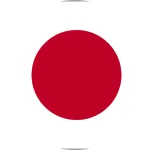 Japan
Japan
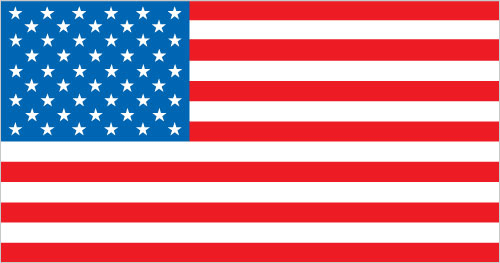 United States
United States Canada
Canada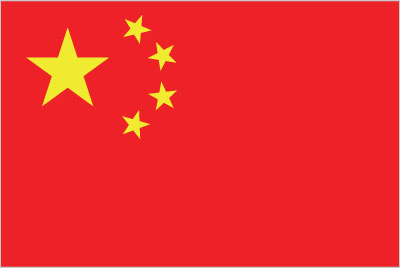 China
China Korea
Korea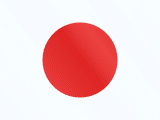 Japan
Japan